Change The Template Of A Website
PUBLISHED: JULY 10, 2013 – ARTICLE: HOW TO CHANGE THE TEMPLATE OF A WEBSITE
Creating a website can be a fun and simple process. Most every modern website builder will allow you to have the flexibility to change the template or look of your site by simply choosing a new website template to use with your site. This is an important feature to have for a few reasons.
Having the ability to change the template of your website at any time insures that you can keep your site in style with the latest website trends. Without this feature your site can look out of date or old.
Most business website templates are categorized by themes. Color, type of business, menu positioning are all examples of how site templates can be grouped or themed.
Another important thing to keep in mind is how your website appears on mobile devices or smart phones. More and more companies that offer easy to use website building tools are now offering website templates that are responsive. Responsive website design simply means that the layout of the website adapts to the device that is being used the view the website. So when a visitor is viewing your website on a smart phone, the website will adjust the layout and sizing of web page elements to display optimally for the smaller screen that is being used to view the website. On the other hand, if someone if viewing the website on a larger screen desktop computer or laptop, the response website will adjust itself to layout the website elements optimally for the larger screen size.
Step by Step Instructions to Change the Template of a Website:
To change the look of a website, start by logging into the website. After you are logged into the site, select the Site Admin page to access the control panel of the site. Once you are in the Site Admin page, you'll find a button that can be used to view and select the available website looks (also known as templates) for the site. Simply click on a look that you want to use for your site and the entire site will be updated using the new design.

Notice that the information on the website doesn't change when you select a new website design template. All the content on the site is still available and accessible for visitors. It's important that website design systems let you change the look of your site at any time without fear of losing anything that has been posted to the site. Also site builder should be able to change the look of a website without having to hide or displace items that have been posted to the site.
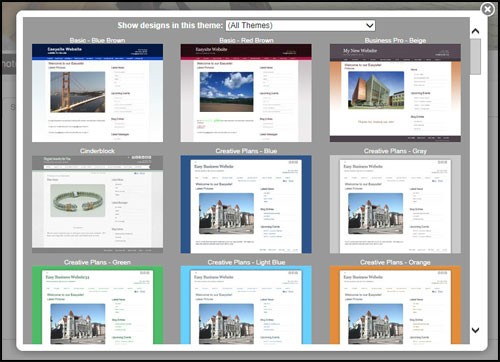
Watch this video to see how to change the template design of a website: