Choose The Right Template For Your New Website
PUBLISHED: JUNE 23, 2016 – ARTICLE: HOW TO CHOOSE THE RIGHT TEMPLATE FOR YOUR NEW WEBSITE
The look and feel of your new website is important. In this article we learn how to choose the right template for your new website. There are a few things you should consider when you create a new website and choosing the way your site looks is one of them. Your design can make or break your site.
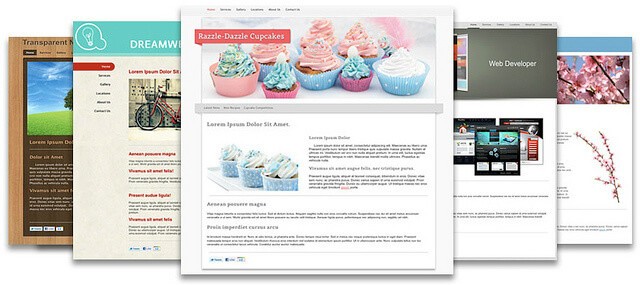
Picture: Five different types of templates to choose your design
What type of design would best suit the website you are creating? You stair hopelessly at hundreds of different types of templates that the website builder you are using has to offer and wonder, “How do I know which one to choose for my website?”.
The more templates you look at the more you get confused. You have never designed a website before and not sure what you should be looking for in a template. It worries you even more as you know the look and feel of your new website is the face of your website.
It plays a important roll. If visitors don't like the look they will move on to the next site. If the template is not built to standards Google won't like it and it could effect your ranking and loading time.
If you have been looking for a way to build a website using a website builder rest assured that all our Easysite templates have been designed to be search engine friendly and look great.
In this how-to article we’ll explain what you should look for in a template to ensure you choose the best possible template for your new website
Let’s get started.
Less Is Best
Ever heard that saying less is best? Designers sometimes go overboard on their designs, colors and big banner images. They may include flashy animations in their designs, this may look great but could effect your page loading time and position on search engines, and distract your visitors from what the page is about.
When you choose your template, look for a template that helps you support your goal - and present your business in a professional manner. Your new template should entice visitors to contact you or to sell a product or a service. Remember your template should look nice but shouldn’t compromise on simplicity and usability.
The purpose of a good looking template is to help users find the information they need quickly. Without having to search for it through hidden menus loads of distracting images or buttons. Remember if a template looks great but doesn’t actually help you get new business, then it’s not a good template.
Sometimes less is best. A nice clean looking template will load quicker, rank higher on those search results and probably get you more business as there are no distractions.
Your Design Must Be Responsive
Creating a responsive website is not a option any more. In the old days people would only view websites on computers there was no such thing as a responsive website. Today people will view your site on lots of different devices, its not a option anymore your website design must be responsive. The template you choose must be responsive.

Picture: A Responsive Website Means It Will Look Good On Any Device. See How The Same Content Is Displayed Differently Across Each Platform. That’s The Essence Of Responsive Design
When choosing your design for your new site you only have one choice. The template you choose must be responsive. Mobile phones have taken over from the computer. People are increasingly using mobile and other handheld devices to navigate the web. If your site doesn't work properly or look good on mobile devices your site will fail.
Its a know fact Google will rank responsive website design above sites that are not responsive. This means that if your template is not responsive your rankings will drop as more and more sites that are responsive get built and published on the web - if you don’t build a responsive site, you’re running the risk of getting left behind.
Until recently, you would not have been able to build a responsive website yourself. Now thanks to website builders like Easysite you can build a responsive website without needing any technical skills. All the templates are fully responsive.
SEO Friendly
Rest assured any theme you choose on Easysite is SEO friendly thanks to the clean code that Easysite is built with. Having a clean code helps keep file size down. This helps the pages of your site load faster, and search engines love fast loading pages they rank them higher.
The internet has lots of different browsers. Your theme should look great no matter what browser its being viewed on. If you build a website using Easysite rest assured your site will look great on browsers like Google Chrome, Mozilla Firefox, Opera, Internet Explorer etc, regardless of the app your visitors use to access your website.
Our themes include all the meta tags for the page you are building. Its essential to have a title tag, and description tag to tell search engines what the page is about.
Consider The Visual Impact
A picture paints a thousand words. The first thing your visitor sees is the layout of your site. With so much competition you need to knock their socks off so to speak, the moment he or she lands on your site. You only have few seconds to grab a visitor’s attention.

Picture: A Girl Discovering Herself. Here Is A Template Design That's Simple But Practical
Remember as soon as the visitors page loads the clock is ticking. Make sure you grab your visitors attention with a fantastic looking design. Remember you also need some great content. Google likes words, so make sure each page is full of fresh content that relates to the topic of the page. Include pictures that make a statement and also relate to the page content.
Choosing The Right Color Scheme
Most templates will allow you to set up your template color scheme. This can be done in the back-end of your site builder. Choosing the right color scheme for your site can be quite difficult and confusing. Always look at other sites to some ideas what will work. Remember bright colors will be used for fun websites while shades of grey, dark blue and white can be used to create a more corporate feel.
Most templates will come with a color scheme that looks good, as they have been designed by a professional so if you are unsure about the right color scheme maybe its best left on the default setting.
If you do change the colors you could always ask family and friends for a honest opinion, and depending on what they said keep the color scheme or discard it.
Support
When you make a website using Easysite you're not alone. Should you require any help we are here. You can even request a free call back and we will call you back to save you the cost of the call.
Request your call back today and our support team will guide you step-by-step on how to create a website using Easysite. Starting with choosing the right template for your new website, changing the colors, and how to add text, pictures, videos and lots more.
Start creating your website today with Easysite. It easy, you can even try build your own website free for 30 days. Fill in your details below to get started.


